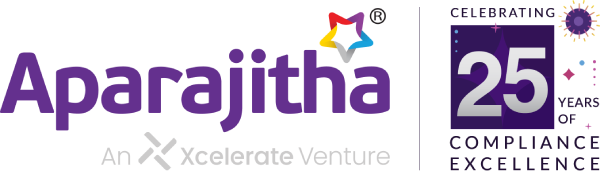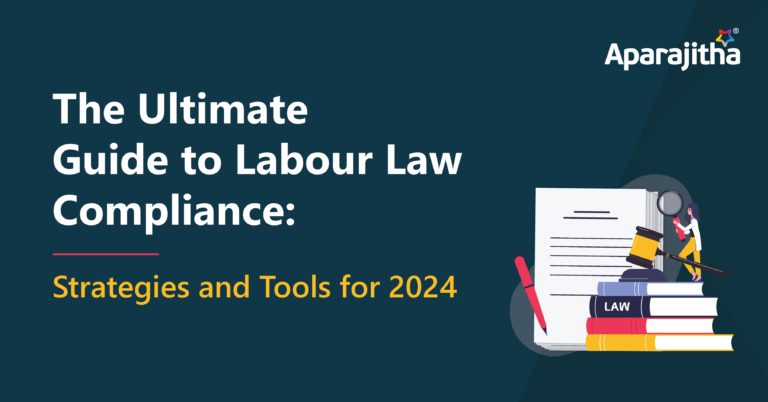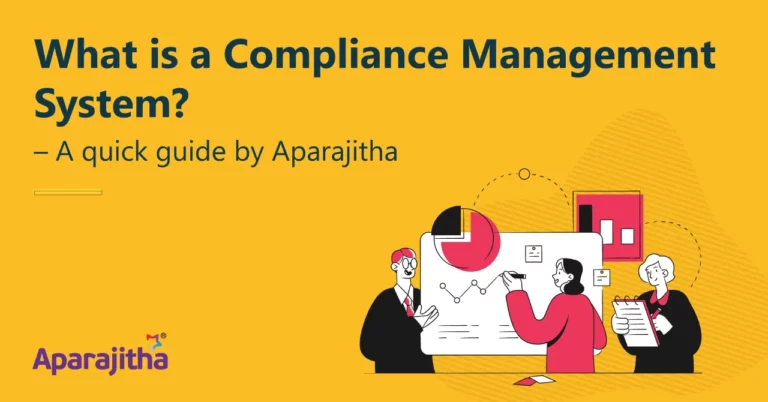A dashboard is the first thing you see when you log in to your compliance software. At a glance, you expect it to tell you everything you think you need to know. A simple enough demand, but this could be one of the most important aspects of compliance. After all the tracking, all the alerts, all the redressal mechanisms, what matters is what you ultimately see on your dashboard.
The information displayed on a dashboard needs to satisfy only two criteria –
- Is it contextual?
- Is it clear?
When it comes to those two criteria, there are no in-betweens. The result has to be absolute. Let’s take them on one by one.
Context
When it comes to data, especially large amounts of it, context is everything. The compliance dashboard of a retail giant will look markedly different from that of, say, an oil and gas company. Within the same company, what is absolutely vital to the head of one department might be of little context to the chief of another. And even within the same department, an executive will need a certain granularity of information which his senior will not.
To ensure that a dashboard is contextual, it must be –
- Comprehensive: This might seem like a contradiction, but what we mean by comprehensive, is the possibility of drilling down to the finest detail within a dashboard. The information that the dashboard contains within itself should be comprehensive, not necessarily what is displayed. In other words, the dashboard must be broad as well as deep.
- Customizable: This is crucial for any dashboard worth its space. Compliance is full of moving parts, and the roles of today and the requirement of those roles are not constant. An employee must be able to customize the view to suit his requirements for that particular day, for that particular priority.
Clarity
Right. We now have contextual data. Step one is achieved. But what if it turns out to be of no use for decision making? For instance, say we are tracking HR complaints while making a policy transition. One of the fields on the dashboard enumerates the number of complaints received. While this is necessary, it is not useful, unless it is represented with more clarity – by category, or order of importance. To ensure clarity of data, we need –
- Aesthetics: Looks are underrated. Functionality is vital, but if it is not packaged well, it defeats the purpose. Smudged/inappropriate colours, inconsistent fonts, illogically placed boxes of data; these can be very off-putting on a dashboard and distract the user from accessing the right information at the right time.
- Structure: As illustrated earlier, it is important for the information to be presented in the right structure for it to be clear, for its importance to be clear. This takes us back to the ‘customizability’ of the dashboard. Only if it can be tweaked, it can be made relevant.
A compliance dashboard and the depth, breadth and flexibility it allows is a good place to begin when evaluating compliance software. Do play around with the lights and dials before taking a decision.