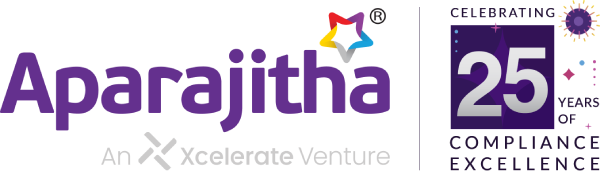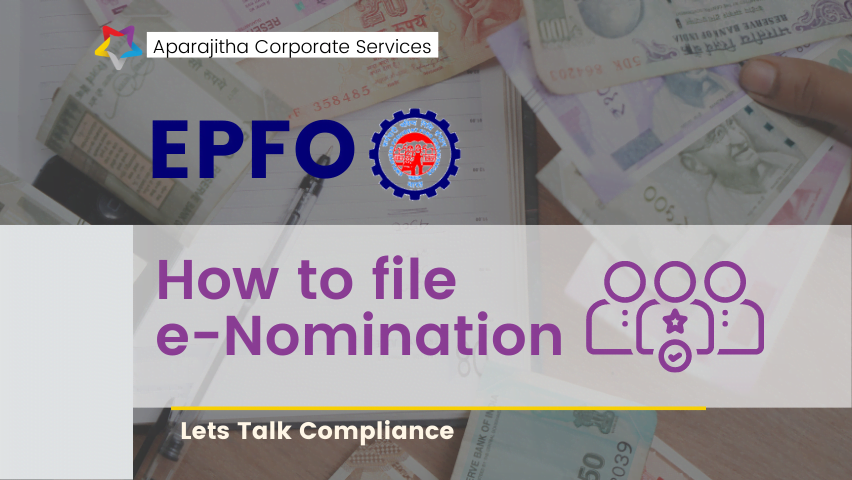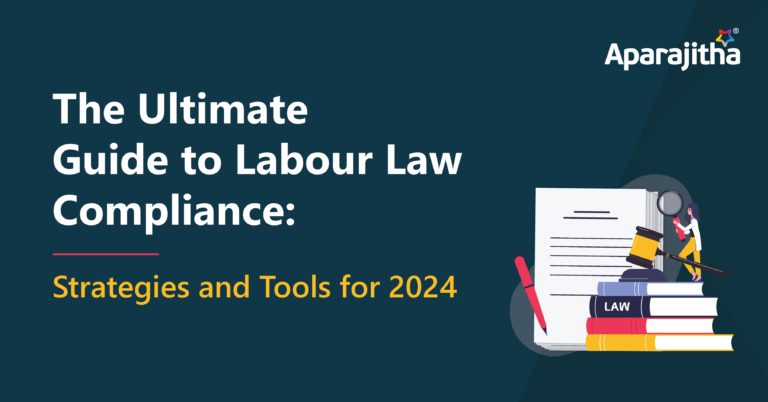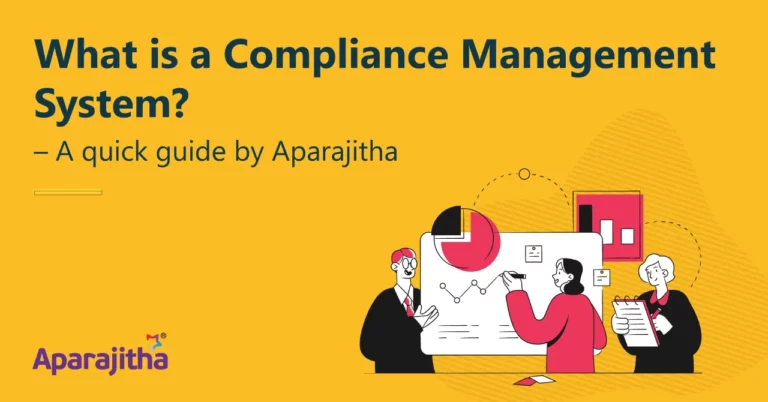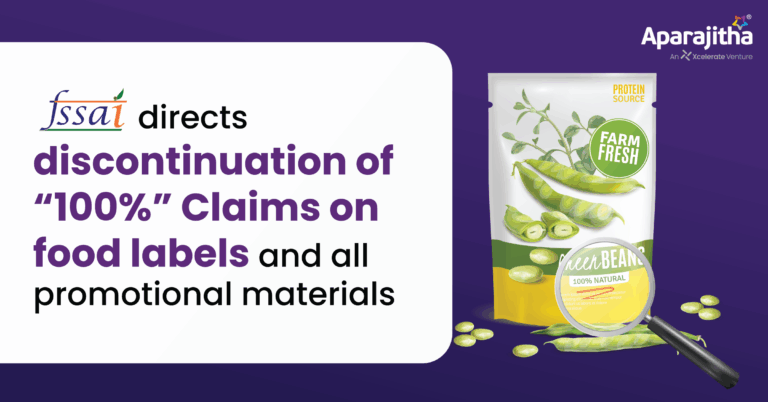EPFO – Special drive to file e-Nomination for EPF members in Commemoration of 75th Anniversary of India’s Independence
EPFO has launched a special drive for persuading members to file their e-Nomination in commemoration of the 75th Anniversary of India’s Independence and set a target of 5000 e-Nominations in a week for each zone which will be reviewed by CPFC every week.
Nomination and its importance:
The Employees’ Provident Fund Organization (EPFO) has been constantly enhancing the digitisation framework with the ultimate goal of paying out provident fund (PF) and pension (EPS) claims in a timely manner post-retirement to subscribers or their nominees on a member’s demise. Towards this, the processes have been made simple, transparent, and technology-driven. Launching the e-Nomination facility on the EPFO members portal is yet another step in this direction aimed at accelerating the settlement of PF and pension claims.
E-Nomination process:
As per the newly introduced e-Nomination process, the onus of updating the nominee details lies on the employee as the employees with multiple PF accounts may not share complete information with the current employers, or their old records may be unavailable with the EPFO/Employers.
The e-Nomination facility can be availed only by members with an active UAN & mobile number linked and verified with Aadhaar. The photograph of the member should be available on his online profile on the EPF portal.
Also, read EPFO related article – EPFO – UAN – Importance of KYC seeding and verifying
10 Easy Steps to file e-Nomination:
Step 1 – Visit www.epfindia.gov.in.
Step 2 – Go to services, for employees, and click ‘Member UAN/Online Services.
Step 3 – You need to log in with UAN and Password.
Step 4 – Then select E-Nomination under ‘Manage Tab’.
Step 5 – ‘Provide details’ Tab will appear on screen. Click ‘Save’.
Step 6 – Click ‘Yes’ to update Family Declaration.
Step 7 – Click ‘Add Family Details’. (More than one nominee can be added).
Step 8 – Please click on ‘Nomination Details’ to declare the total amount of share.
Step 9 – Click ‘Save EPF Nomination’.
Final Step – Click ‘E-Sign’ to generate OTP & submit ‘OTP’ sent on mobile number linked with Aadhaar.’
R GOPALAKRISHNAN,
CHIEF OPERATING OFFICER,
APARAJITHA CORPORATE SERVICES PRIVATE LIMITED
Disclaimer: “The article represents the opinions of the author and the author is soley responsible for the facts, cases and legal or otherwise reproduced in the article”